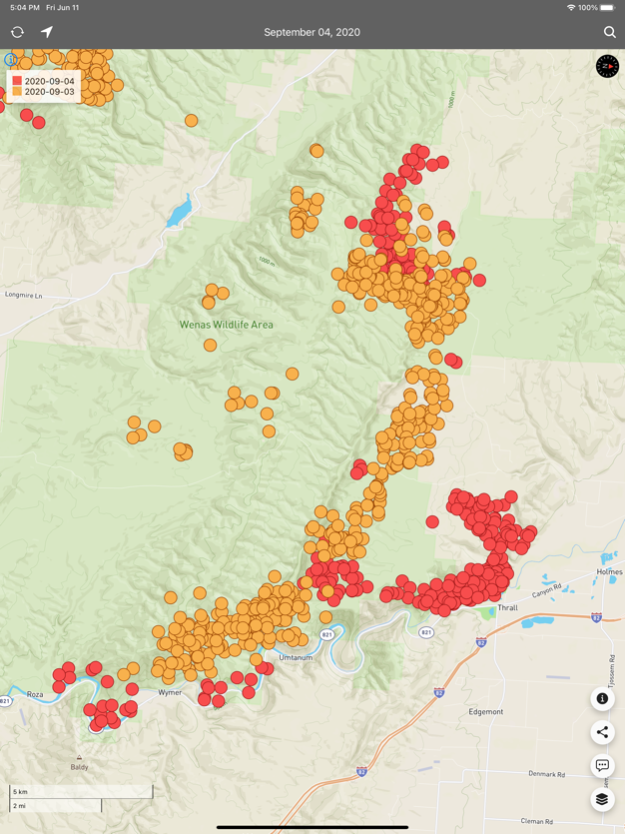FireFringe 3.2.0
Continue to app
Free Version
Publisher Description
Wildfires are becoming bigger, more intense, more destructive, and more frequent. We want to make the world a safer place, so we put the power of 21st Century wildfire detection in the palm of your hand.
• We use MODIS and VIIRS satellites to spot, map, and track blazing wildfires around the world.
• We use two NRCAN layers to visualize detected fire and fire perimeters across Canada.
• Control the sensitivity of MODIS and VIIRS blazing fire detection filters yourself.
• We update blazing fire detection around the world twice a day to keep you aware and safe.
• Check detections from previous months – handy for planning your next wilderness hike or canoe trip.
• Not sure you have the latest detections in app? You can update the detections on demand.
• Worried about friends, family, or property in a remote location? Use the search feature to check for blazing fires.
• Worried about your campsite? Use our GPS tool, see your position and spot any blazing fires nearby.
• Need to raise the alarm? Share blazing fire detections on social media, text message, or email.
• Want to report a fire? We show you the location of each blazing fire detection and NRCAN perimeter.
Jun 15, 2022
Version 3.2.0
fix zoom in missing data. Add feature: Country Selection
About FireFringe
FireFringe is a free app for iOS published in the Astronomy list of apps, part of Home & Hobby.
The company that develops FireFringe is First Resource Management Group Inc. The latest version released by its developer is 3.2.0.
To install FireFringe on your iOS device, just click the green Continue To App button above to start the installation process. The app is listed on our website since 2022-06-15 and was downloaded 1 times. We have already checked if the download link is safe, however for your own protection we recommend that you scan the downloaded app with your antivirus. Your antivirus may detect the FireFringe as malware if the download link is broken.
How to install FireFringe on your iOS device:
- Click on the Continue To App button on our website. This will redirect you to the App Store.
- Once the FireFringe is shown in the iTunes listing of your iOS device, you can start its download and installation. Tap on the GET button to the right of the app to start downloading it.
- If you are not logged-in the iOS appstore app, you'll be prompted for your your Apple ID and/or password.
- After FireFringe is downloaded, you'll see an INSTALL button to the right. Tap on it to start the actual installation of the iOS app.
- Once installation is finished you can tap on the OPEN button to start it. Its icon will also be added to your device home screen.